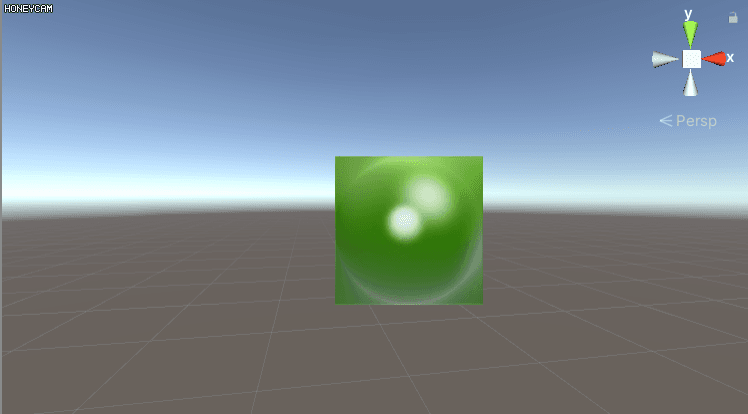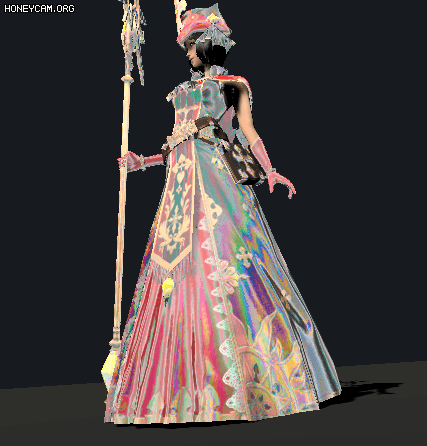模糊算法
大部分模糊算法参考在这里
均值模糊
原理:通过卷积核对周围的像素进行平均,所有权重都是一样的
shader1
2
3
| // 这个是内置变量,x = 1/width, y = 1/height, z = width, w = height
// 这样x,y就能代表偏移值
float4 _MainTex_TexelSize;
|
2 * 2均值模糊,其他模糊以此类推
shader1
2
3
4
5
6
7
8
| // 2*2 均值模糊
half4 d = _MainTex_TexelSize.xyxy * half4(-1,-1,1,1) * _BlurOffset;
half4 s= 0;
s += tex2D(_MainTex, i.uv + d.zw);
s += tex2D(_MainTex, i.uv + d.zx);
s += tex2D(_MainTex, i.uv + d.xz);
s += tex2D(_MainTex, i.uv + d.xy);
s *= 0.25;
|
可通过在C#脚本中可以提高迭代次数
1
2
3
4
5
6
7
8
| Graphics.Blit(source, rt1, material);
for(int i =0;i<_Interation;i++){
Graphics.Blit(rt1,rt2,material);
Graphics.Blit(rt2,rt1,material);
}
Graphics.Blit(rt1, destination, material);
|
高斯模糊
原理:同均值模糊,但是权重从中心往边缘呈高斯分布
优化后的高斯模糊 —> 直接使用55高斯核会很浪费,转换成两次1\5的操作,一次横向,一次纵向
因为已经有权重所以不用最后再除了
shader1
2
3
4
5
6
7
8
9
10
11
12
13
14
15
16
17
| // 水平方向
half4 frag_HorizontalBlur (v2f_img i) : SV_Target{
half4 d = _BlurOffset.xyxy * half4(-1,-1,1,1);
half2 uv1 = i.uv + _BlurOffset*half2(1,0)*-2.0;
half2 uv2 = i.uv + _BlurOffset*half2(1,0)*-1.0;
half2 uv3 = i.uv;
half2 uv4 = i.uv + _BlurOffset*half2(1,0);
half2 uv5 = i.uv + _BlurOffset*half2(1,0)*2.0;
half4 s= 0;
s += tex2D(_MainTex, uv1) * 0.05;
s += tex2D(_MainTex, uv2) * 0.25;
s += tex2D(_MainTex, uv3) * 0.4;
s += tex2D(_MainTex, uv4) * 0.25;
s += tex2D(_MainTex, uv5) * 0.05;
return s;
}
|
双重模糊
先降采样,再升采样
shader层面不用修改
C#中在迭代过程中降低和增加图片大小
1
2
3
4
5
6
7
8
9
10
11
12
13
14
15
16
17
18
19
20
21
22
23
24
25
26
27
28
29
30
31
32
|
for(int i =0;i<_Interation;i++){
RenderTexture.ReleaseTemporary(rt2);
width /= 2;
height /= 2;
rt2 = RenderTexture.GetTemporary(width,height);
Graphics.Blit(rt1,rt2,material,0);
RenderTexture.ReleaseTemporary(rt1);
width /= 2;
height /= 2;
rt1 = RenderTexture.GetTemporary(width,height);
Graphics.Blit(rt2,rt1,material,1);
}
for(int i =0;i<_Interation;i++){
RenderTexture.ReleaseTemporary(rt2);
width *= 2;
height *= 2;
rt2 = RenderTexture.GetTemporary(width,height);
Graphics.Blit(rt1,rt2,material,0);
RenderTexture.ReleaseTemporary(rt1);
width *= 2;
height *= 2;
rt1 = RenderTexture.GetTemporary(width,height);
Graphics.Blit(rt2,rt1,material,1);
}
|