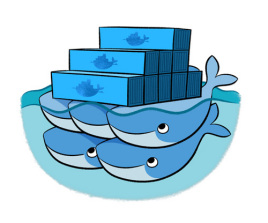Docker常用指令 帮助命令 1 2 3 docker version # 显示版本信息 docker info # 显示系统信息,包括镜像和容器数量 docker 命令 --help # 帮助命令
帮助文档的地址:https://docs.docker.com/get-started/
镜像命令 docker images :查看所有本地的主机上的镜像1 2 3 4 5 6 7 8 9 10 11 12 13 14 REPOSITORY TAG IMAGE ID CREATED SIZE tensorflow/serving latest 784e871ab5a4 4 weeks ago 298MB # 解释 REPOSITORY 镜像的仓库名 TAG 镜像的标签 IMAGE ID 镜像的ID CREATED 镜像创建时间 SIZE 镜像的大小 # 常用可选项 Options: -a, --all # 列出所有的镜像 -q, --quiet # 只显示镜像ID
docker search :搜索镜像1 2 3 4 5 6 7 8 9 10 11 12 13 14 15 16 17 (base) zzy@zzydeMacBook-Pro ~ % docker search mysql NAME DESCRIPTION STARS OFFICIAL AUTOMATED mysql MySQL is a widely used, open-source relation… 10565 [OK] mariadb MariaDB Server is a high performing open sou… 3947 [OK] mysql/mysql-server Optimized MySQL Server Docker images. Create… 774 [OK] percona Percona Server is a fork of the MySQL relati… 527 [OK] # 解释 STARS 收藏 # 常用可选项 --filter=STARS=3000 搜索出来的镜像STARS大于3000 (base) zzy@zzydeMacBook-Pro ~ % docker search mysql --filter=STARS=3000 NAME DESCRIPTION STARS OFFICIAL AUTOMATED mysql MySQL is a widely used, open-source relation… 10565 [OK] mariadb MariaDB Server is a high performing open sou… 3947 [OK]
docker pull :下载镜像1 2 3 4 5 6 7 8 9 10 11 12 13 14 15 16 17 18 19 20 21 22 23 24 # 下载镜像 docker pull 镜像名[:tag] (base) zzy@zzydeMacBook-Pro ~ % docker pull mysql Using default tag: latest #如果不指定tag,默认是最新的 latest: Pulling from library/mysql 45b42c59be33: Pull complete #分层下载,docker images的核心 b4f790bd91da: Pull complete 325ae51788e9: Pull complete adcb9439d751: Pull complete 174c7fe16c78: Pull complete 698058ef136c: Pull complete 4690143a669e: Pull complete f7599a246fd6: Pull complete 35a55bf0c196: Pull complete 790ac54f4c47: Pull complete b0ddd5d1b543: Pull complete 1aefd67cb33d: Pull complete Digest: sha256:7706e4c382be813b58ef514f2bdac747cd463a6866c6c81165d42a1d0e4fe947 Status: Downloaded newer image for mysql:latest docker.io/library/mysql:latest #真实地址 # 等价的, 版本必须来自docker hub docker pull mysql docker pull mysql:lastest
docker rmi :删除镜像1 2 3 4 5 6 7 8 9 10 11 12 13 14 15 16 17 18 19 20 21 22 23 # 删除指定容器 docker rm -f 容器id # 删除所有 docker rmi -f $(docker images -aq) (base) zzy@zzydeMacBook-Pro ~ % docker rmi -f 8457e9155715 Untagged: mysql:latest Untagged: mysql@sha256:7706e4c382be813b58ef514f2bdac747cd463a6866c6c81165d42a1d0e4fe947 Deleted: sha256:8457e9155715d4e1c80c9e048d94c9b47b5b733fa927756280382dd326403644 Deleted: sha256:f0d02d3f5fc5a0f745bf3a97ec0b26c6b2d8b05288d98d954eeb87c4a6d47146 Deleted: sha256:bf1129a8799d8beaafa396d6333a3ba6eac9d0d7f606491f9794c470fb2dd311 Deleted: sha256:4386f82820992c927b924177ed3e4c2ffd477d4db7a63539ac76fd09ee36cd89 Deleted: sha256:d7494c9168a11444d8b13558068409ace7393452f08f878686eec45122ee56c1 Deleted: sha256:08dbcab3fe630e39bbabaa9f0ae72ec6d100bf1e400ebb4b7f04151b18bca89c Deleted: sha256:c3f78dcd6bcc4c156554296323e0eed74a4d2d93b304be15f55c1ef62dd06e0a Deleted: sha256:f89b66495a65489290c8edb71e0dbf9e3d0d6213b82cebc2554b271599f2f99d Deleted: sha256:1918839317d9988ff5e0168e336717e32820af1e77c3121297efc73a387ecdc5 Deleted: sha256:1d2bcd52664a92805e5f49d94d3649323dd0f5682ae3e1380fa07b7a54d6ceb0 Deleted: sha256:787de05fee96c7ba99e49f17d72aec68769a7373a8881a27917bdbf83dca58e8 Deleted: sha256:eb82f9a2fbd7a4a0fdfbe40b5e77a995ccf73ab91364d90f4db820fd59dbf63b Deleted: sha256:9eb82f04c782ef3f5ca25911e60d75e441ce0fe82e49f0dbf02c81a3161d1300
容器命令 说明:有了镜像才可以创建容器,这里下载一个centos镜像进行尝试
新建容器并启动 1 2 3 4 5 6 7 8 9 10 11 12 13 14 15 docker run [参数] image /bin/bash # 参数说明 --name="Name" 容器名字,用来区分容器 -d 后台方式运行 -it 使用交互方式运行,进入容器查看内容 -p 指定容器的端口 -p 主机端口:容器端口 -p 容器端口 容器端口 -P 随机指定端口 # 启动并进入容器 docker run -it centos /bin/bash
列出所有运行的容器 1 2 3 4 5 docker ps # 列出当前正在运行的容器 -a # 列出当前正在运行的容器+历史运行容器 -n=? # 显示最近创建的容器 -q # 只显示容器编号
退出容器 1 2 exit # 直接停止容器并退出 Ctrl + P + Q # 容器不停止,但是退出
删除容器 1 2 3 docker rm 容器id # 删除指定容器,不能删除正在运行中的容器 docker rm -f $(docker ps -aq) # 删除所有容器 docker ps -a -q|xargs docker rm # 删除所有容器(linux版)
启动和停止 1 2 3 4 docker start 容器id # 启动容器 docker restart 容器id # 重启容器 docker stop 容器id # 停止当前正在运行的容器 docker kill 容器id # 强制停止当前容器