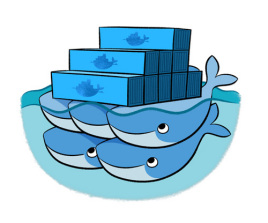Docker打包上传多个训练好的模型
模型文件路径设置
pbmodel
├─model1
├─0
├─variables
├─saved_model.pb
├─model2
├─0
├─variables
├─saved_model.pb
└models.config
docker脚本设置
1
2
3
4
5
6
7
8
9
10
11
12
13
14
15
16
17
18
19
20
21
22
| #!/bin/bash
# keras2tensorflow test.py
base_repo_name='tensorflow/serving' #基础镜像
base_repo_tag='latest'
hub_repo_name='hub.xxx.xx/xxx/video_blurred_model_base'
hub_repo_tag='v0.1'
commit_msg='添加花屏检测模型'
#container_id=`docker run -itd -p 8501:8501 ${base_repo_name}':'${base_repo_tag} --model_config_file=/models/models.config /bin/bash`
container_id=`docker run -itd -p 8501:8501 ${base_repo_name}':'${base_repo_tag} /bin/bash`
echo "container_id is : "
echo $container_id
docker cp /Users/zzy/PycharmProjects/video-parsing-models/pbmodel/models.config $container_id:/models
docker cp /Users/zzy/PycharmProjects/video-parsing-models/pbmodel/blurred_screen_model $container_id:/models
sha_image_id=`docker commit -m ${commit_msg} ${container_id}`
echo ${sha_image_id}
image_id=(${sha_image_id//sha256:/}) #需要将返回的sha256:image_id进行过滤
docker tag ${image_id} ${hub_repo_name}':'${hub_repo_tag}
docker push ${hub_repo_name}':'${hub_repo_tag}
docker restart ${container_id}
|
models.config文件设置
1
2
3
4
5
6
7
8
9
10
11
12
| model_config_list {
config {
name: 'blurred_screen_model'
base_path: '/models/blurred_screen_model'
model_platform: 'tensorflow'
}
config {
name: 'blurred_screen_model2'
base_path: '/models/blurred_screen_model2'
model_platform: 'tensorflow'
}
}
|